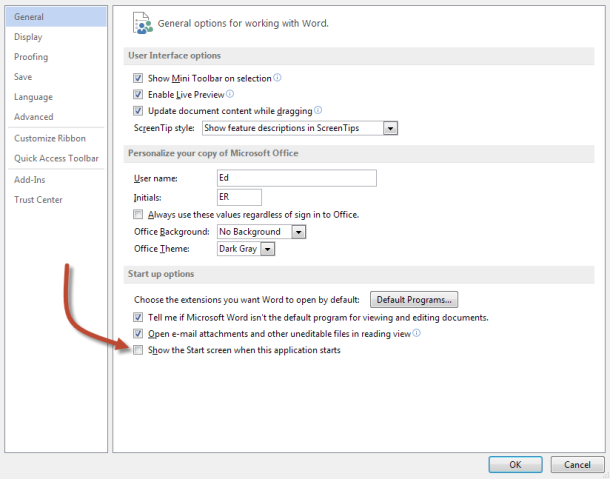How to bypass the Office 2013 start screen
File > Options.
General Options tab
Startup options
Uncheck the box next to "Show the Start screen when this application starts."
You can do this on each application for Office 2013
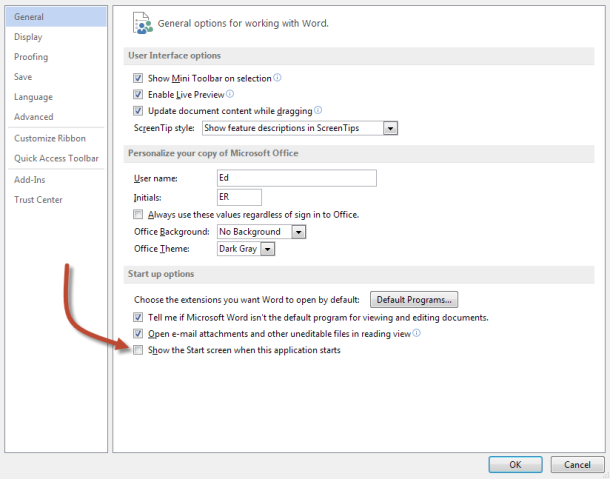
File > Options.
General Options tab
Startup options
Uncheck the box next to "Show the Start screen when this application starts."
You can do this on each application for Office 2013